In WordPress dashboard go to appearance submenu and click on customize.
After clicking on customize you will in theme customizer.
Here you have to click on header section than social media.
in social media section you will see a list of icons to add these icons and make a link you have to write the url.
here you can also hide and show the social icons by clicking hide/show button.
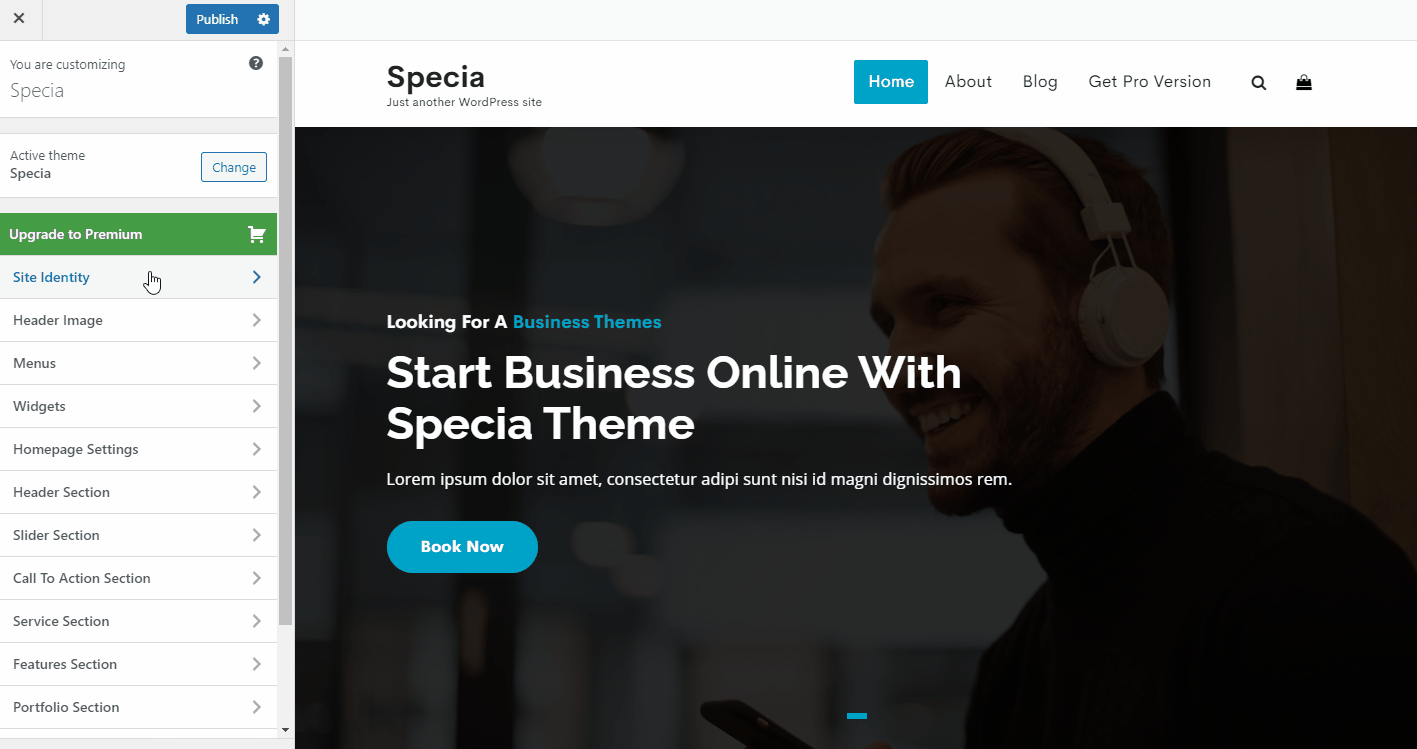
Front end View :-
![]()

Leave A Comment?